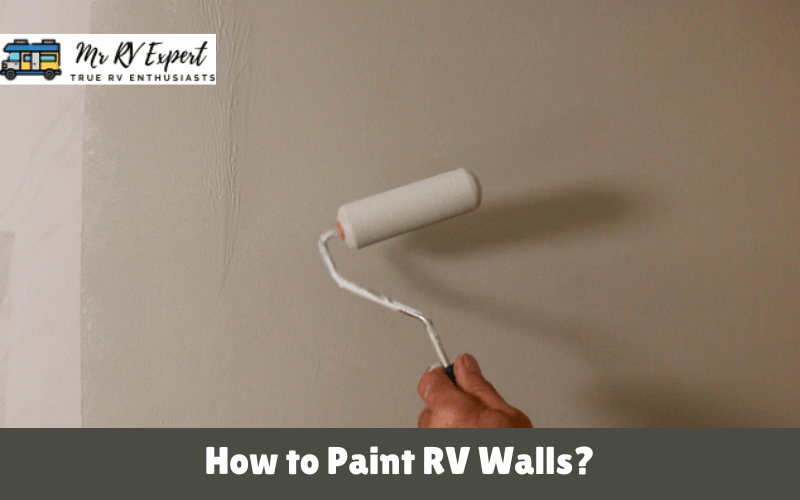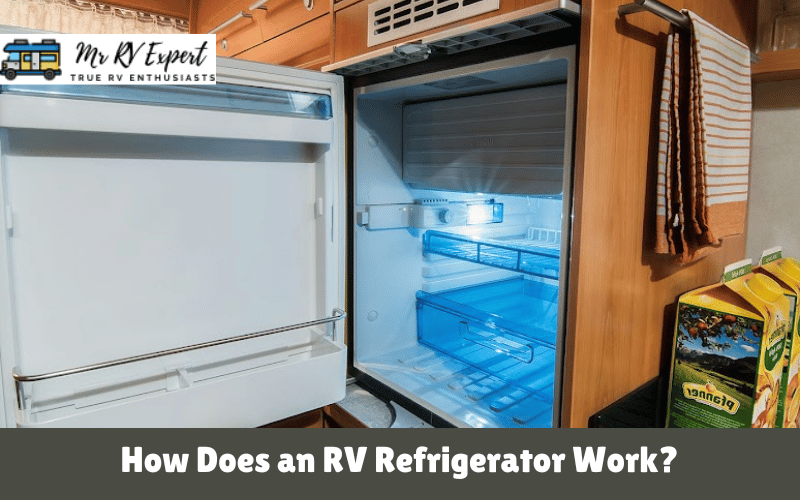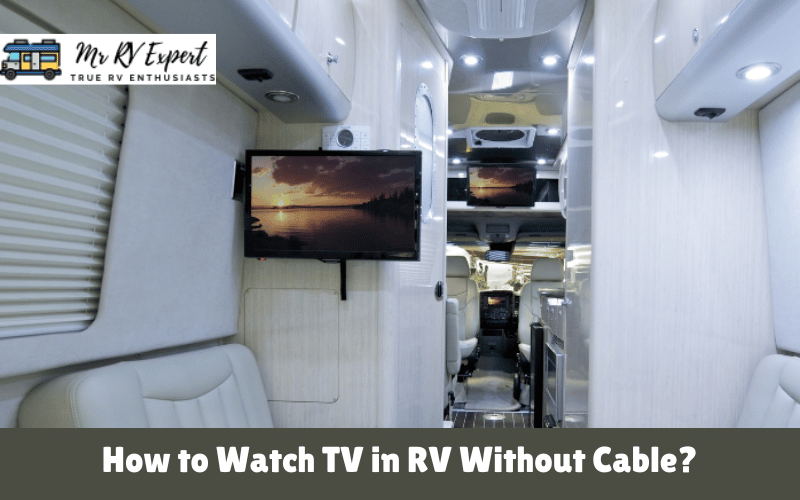Are you planning to hit the road in your RV but worried about staying connected to the internet? Fear not, as several options are available to get internet in an RV. This article will explore various methods such as cellular data, WiFi, satellite internet, and wired connections and provide insights into their advantages and disadvantages. So, without further ado, let’s dive into the world of internet connectivity on the road! Whether you’re a digital nomad or want to stay connected with friends and family, we’ve got you covered.
Table of Contents
How to get internet in an RV?
Cellular Data:
Using cellular data is a popular option for RVers. It involves purchasing a data plan from a cellular provider and using a cellular hotspot device to connect to the internet. Many RVers use a dedicated cellular data plan or a mobile hotspot device with a data plan from their cell phone provider.
Pros:
- Widely available
- Easy to use
- It can be faster than other methods
- It can be used while traveling
- Doesn’t require a wired connection
Cons:
- Can be expensive
- Limited data caps and throttling
- Signal strength can vary depending on the location
- It may require additional equipment like a signal booster
WiFi:
Many RV parks and campgrounds offer WiFi to their guests. However, the quality and speed of the WiFi can vary greatly from one location to another. Some RVers also use WiFi boosters or antennas to increase the strength of the signal.
Pros:
- Often free or included in RV park/campground fees
- It can be used with multiple devices at once
- Doesn’t require additional equipment
Cons:
- Signal strength can vary depending on the location
- Speed may not be fast enough for heavy internet usage
- It may require being close to the WiFi hotspot
- Quality and reliability of WiFi can vary greatly between RV parks and campgrounds
Satellite Internet:
If you plan to travel to remote areas without cellular or WiFi signals, satellite internet may be a good option. It involves installing a satellite dish on your RV and subscribing to a satellite internet service.
Pros:
- Can provide internet access in remote areas where other methods aren’t available
- Doesn’t require a wired connection
- It can be used while traveling
Cons:
- Can be expensive
- The signal can be slower than other methods
- Requires additional equipment, including a satellite dish and modem
- Data caps and throttling may apply
Wired Connections:
Some RVs come with wired connections for internet access. It may involve plugging into an Ethernet port at an RV park or using a cable modem and router to create a wired connection.
Pros:
- Can provide a fast and reliable internet connection
- Doesn’t require additional equipment
- It can be used with multiple devices at once
Cons:
- Limited availability
- It may not be an option at all RV parks and campgrounds
- Requires a wired connection, which can limit mobility
How much does RV internet cost?
The cost of RV internet can vary greatly depending on the method you choose and your specific usage needs. Here are some estimated costs for each method:
Cellular Data:
Depending on your chosen carrier and plan, monthly costs can range from $20 to $100. Keep in mind that data caps and overage charges may apply.
Wi-Fi:
Some RV parks and campgrounds offer free Wi-Fi, while others may charge a daily or weekly fee. If you choose to use a Wi-Fi extender or booster to improve your signal, the cost of the equipment can range from $50 to $300 or more.
Satellite Internet:
Monthly costs for satellite internet can range from $50 to $200 or more, depending on your chosen provider and plan. Keep in mind that setup fees and equipment costs can also be significant.
Wired Connections:
If available, wired connections such as Ethernet or cable internet may be included in your RV Park or campground fee or require an additional fee. Depending on your chosen provider and plan, costs can range from $30 to $100 monthly.
What’s the best RV internet?
The best RV internet method depends on your needs and travel plans. Some factors to consider when choosing an RV internet method include the following:
Budget: Different methods have varying costs and may require additional equipment or fees.
Location: Depending on where you’ll be traveling, some methods may have better coverage or signal strength than others.
Data usage: If you are using a lot of data for streaming or working, you’ll want to choose a method with a high data cap or an unlimited data plan.
Mobility: Some methods may limit your mobility or require additional equipment, which can be considered if you plan to move around frequently in your RV.
FAQS:
Q1: Can an RV have Wi-Fi?
A: RV Park Wi-Fi can be used for basic internet needs but may not always be reliable for streaming or higher-bandwidth activities. Installing a Wi-Fi extender in your RV can improve signal strength and speed, making campground Wi-Fi a viable option for faster internet access.
Q2: What do Rvers use for the internet?
A: For many full-time RVers, mobile hotspots are the optimal solution for internet access. These devices provide high-speed cellular service, which is widely available nationwide, particularly for those with plans from various providers. Although most hotspots have limited data allowances, obtaining extra data is straightforward and reasonably priced.
Conclusion:
Several RV internet access methods are available, including cellular data, WiFi, satellite internet, and wired connections. Each method has advantages and disadvantages; the best option depends on your needs and travel plans. Researching and comparing different options is important before considering budget, location, data usage, and mobility factors. With the right method, you can stay connected and enjoy the benefits of the internet while on the road in your RV.